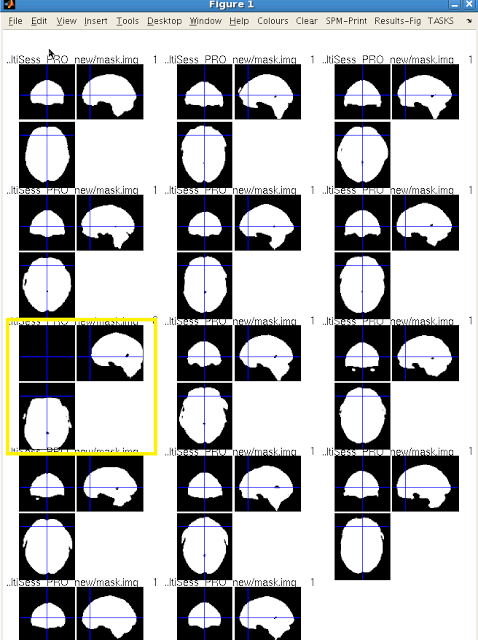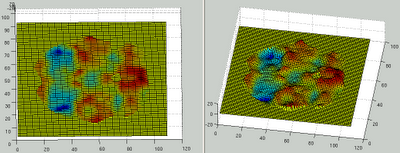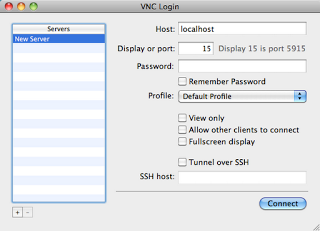Lately on this blog there has been a slowdown in productivity; I apologize. Three-fifths is due to negligence, neglect, and the active avoidance of posting, while the other two-fifths has been sheer laziness. As with everyone, there seems to come a time where there intersects the demands of work, extracurriculars, and catching up on Starcraft 2 replays; and the goal is to take care of those duties and then resume the previous levels of productivity, while taking care not to let the current pace become the new norm.
However, I want to be upfront and say that it is accompanying which has demanded most of my attention these past few weeks. At first I thought I would only be assisting one student this semester; but apparently word got out that I would play almost anything, and at a reasonable price (if I like the piece well enough, usually for free), and I now count three names in my daily planner.
Not that I complain; I consider accompanying to be one of the most pleasant, agreeable, and ennobling activities that I have the privilege to share with others. Notwithstanding the scheduling conflicts and sprints across campus to make it from a scanning session to an afternoon lesson, it can be great fun; and frequently have I felt both the prolonged rush of adrenaline after a session of Shostakovich and the slow, satisfying burning in my bones long after playing through one of Haydn's sublime adagios; more than once has there been a hectic day at work where I manage to slip out for a quick connection with Mendelssohn, and for the rest of the afternoon I walk on clouds.
What follows are a few of the pieces I am currently working on, along with some annotations for the curious pianist:
Grieg: Cello Sonata in A Minor, op. 36
When I got the call asking for an accompanist for the Grieg sonata, at first I was reluctant; the piano part seemed difficult to put together, and I wasn't sure I would be able to get it up to the tempo written in the score. However, I should have known better - pianists who write the accompanying scores know how to make you sound good without too much difficulty. After a few sightreadings and some encouragement from my fullblooded Norwegian grandparents, I knew that I had to play it.
Of note is the last couple dozen bars of the first movement, where you are required to slam out elevenths while playing prestissimo, immediately followed by arpeggios flying through all the registers, which makes you feel like a total boss. Coupled with a quotation from the opening bars of Grieg's famous piano concerto, the badassness of this piece is therefore raised to 100,000. Highly recommended.
Hair music
Strauss: Cello Sonata in F, op. 6
Whereas Grieg was professional pianist, Strauss was not; and although I love this piece very much, and although I regard Strauss as a musical genius, the piano part is irritatingly tricky, complex, and in some places can be downright treacherous. Consider the fugue in the first movement during the development; I have had this piece in my repertoire for almost two years now, and I still have no idea what the hell kind of fingering to use. Due to passages like these my score contains several reductions, ad hoc ritardandi, and entire clusters of notes crossed out and obliterated; yet it still remains a difficult piece to pull off. And then there are the other two movements, which I don't even want to think about.
Regarding the pace of the first movement, I have listened to several recordings where for some reason during certain sections the tempo goes off the rails. I recommend sticking close to the original 168 beats per minute (as in the following Hamelin and Rolland recording), as the overture introduction sounds grander and more dramatic, and the militaristic second theme sounds more solid and self-assured, as opposed to frantic. Also keep in mind that during the coda you need to have a lot left in the tank to power through the stretto into the piu mosso, and
still get faster after that. Don't be a victim.
Schumann: Adagio and Allegro for Cello and Piano, op. 70
Schumann is a rare bird, a bit gamy and not to everyone's taste. For me, at least, it took several years to warm up to his enigmatic style, and there are still times where I find his music a little too lush. However, the more I listen to his compositions - and especially his later work - the more intrigued and enthralled I become.
The Adagio and Allegro - originally written for horn and piano, and originally titled
Romance and Allegro - is a charming piece, juxtaposing a dreamy, ethereal
Adagio against the victorious, conquering
Allegro. Florestan and Eusebius, the imaginary and opposing characters of Schumann's personality, are at play here, especially within the contrasting subsections of the
Allegro; both performers would do well to try and elicit both characters.
Mendelssohn: Lied ohne Worte, op. 109
Every once in a while an instrumentalist will take mercy on you and select a piece that is well within your ability. As with Mendelssohn's famous
Songs without Words for piano solo, the
Lied ohne Worte for cello and piano is a brief character piece containing several of the elements of the
Songs; a delicate melodic line floating over a simple accompaniment, but concealing deeper emotions which erupt to the surface during the
agitato middle section. Very fun to play, and an excellent introduction to chamber music for the aspiring pianist.
Any damn way, that's what I've been up to in my free time. I have some SPM videos coming down the pike, as well as an overview of the AFNI uber_subject scripts, so stay tuned.